The final target of this post is to demonstrate how flexible is Ubuntu Karmic Koala Server environment. Build Xen 4.0 and the most recent stable pvops kernel 2.6.32.12 ( with DRM support). Loading Xen Instance followed by install Ubuntu’s Libvirt environment, providing utility virt-install for creating PV and HVM DomUs, virt-manager completely functional to manage any DomU been built via virt-install. Change-set 21112 from xen-4.0-testing.hg back ported to Xen 4.0 to support grub2 notation ‘(hd0,1)’ specific for Ubuntu 10.04 aka Lucid Lynx.
First install required packages:
apt-get install libcurl4-openssl-dev \
xserver-xorg-dev \
python2.6-dev \
mercurial gitk \
build-essential \
libncurses5-dev \
uuid-dev gawk \
gettext texinfo bcc \
bridge-utils iasl \
dpkg-dev debhelper fakeroot
Second – build Xen from source
# cd /usr/src
At this point creare grub2-fix.patch1 as raw content of http://xenbits.xensource.com/xen-4.0-testing.hg?rev/065efaec5e71 Changeset 21112 pygrub: Fix Grub2 support for Ubuntu 10.04
gunzip xen-4.0.0.tar.gz
tar -xvf xen-4.0.0.tar
cd xen-4.0.0
patch -p1 -s -i ../grub2-fix.patch1
make xen
make tools
make install-xen
make install-tools PYTHON_PREFIX_ARG=
Set up xend,xendomains to run as services
update-rc.d xend defaults 20 21
update-rc.d xendomains defaults 21 20
Now checkout and build 2.6.32.12 pvops kernel
cd /usr/src
git clone
git://git.kernel.org/pub/scm/linux/kernel/git/jeremy/xen.git linux-2.6-xen
cd linux-2.6-xen
git checkout -b xen/stable-2.6.32.x origin/xen/stable-2.6.32.x
Build kernel in Debian way
make menuconfig # Enabled the dom0 support and the Xen backends
make -j(x)number_of_kernels
chmod g-s /usr/src -R
make deb-pkg
dpkg -i ../linux-image*2.6.32.12*.deb
depmod 2.6.32.10
update-initramfs -c -k 2.6.32.12
One more notice regarding /etc/modules editing :-
In case configuring kernel (1)
<M> Xen /dev/xen/evtchn device
echo “xen-evtchn” >> /etc/modules
In case configuring kernel (2)
<*> Xen /dev/xen/evtchn device
/etc/modules shouldn’t be touched.
With config bellow there is no need to touch /etc/modules at all

At this point kernel is installed
Tuning Config.mk results Xen packages to be placed into /usr/local/lib/python2.6/dist-packages
due to Changeset 19594 in xen-3.4-testing.hg. Otherwise, Xen packages would go to /usr/lib/python2.6/site-packages, which is not default location for python 2.6 on Ubuntu 9.10 ( vs F12 ). Thus you won’t be able to start xend in Dom0.
Add entry to /boot/grub/grab.cfg:-
menuentry “Xen 4.0 / Ubuntu 9.10 kernel 2.6.32.12 pvops” {
insmod ext2
set root=(hd1,8)
multiboot (hd1,8)/boot/xen.gz
module (hd1,8)/boot/vmlinuz-2.6.32.12 dummy=dummy root=/dev/sdb8 ro console=tty0
module (hd1,8)/boot/initrd.img-2.6.32.12
}
Reboot system and install libvirt environment :-
Two steps in procedure bellow make Xen default Hypervisor on Ubuntu 9.10.
First is commenting out (xend-unix-server yes) in /etc/xen/xend-config.sxp ,
second export variable export VIRSH_DEFAULT_CONNECT_URI=”xen:///”
in root’s .bashrc.
Then run:-
# apt-get install ubuntu-virt-server ubuntu-virt-mgmt
Now you should be able to install Ubuntu 10.04 Lucid Server HVM via virt-install :-
# virt-install -n LucidSRV -r 1024 --hvm --vnc -f /dev/sda8 -c /home/boris/Lucid.iso --debug
Create following XML LucidPVG-def.xml
<domain type='xen' id='1'>
<name>LucidPVG</name>
<uuid>118b9cb4-2ea5-daf6-abcd-710f3c7d2b8a</uuid>
<memory>2097152</memory>
<currentMemory>2097152</currentMemory>
<vcpu>2</vcpu>
<bootloader>/usr/local/bin/pygrub</bootloader>
<bootloader_args>-q</bootloader_args>
<os>
<type>linux</type>
</os>
<clock offset='utc'/>
<on_poweroff>destroy</on_poweroff>
<on_reboot>restart</on_reboot>
<on_crash>restart</on_crash>
<devices>
<emulator>/usr/lib/xen/bin/qemu-dm</emulator>
<disk type='block' device='disk'>
<driver name='phy'/>
<source dev='/dev/sda8'/>
<target dev='xvda' bus='xen'/>
</disk>
<interface type='bridge'>
<mac address='00:16:3e:3f:79:01'/>
<source bridge='eth0'/>
<script path='/etc/xen/scripts/vif-bridge'/>
<target dev='vif1.0'/>
</interface>
<console type='pty' tty='/dev/pts/0'>
<source path='/dev/pts/0'/>
<target port='0'/>
</console>
<input type='mouse' bus='xen'/>
<graphics type='vnc' port='5900' autoport='yes'/>
</devices>
</domain>
Then define and start via virt-manager Lucid RC PV DomU
# virsh define LucidPVG-def.xml
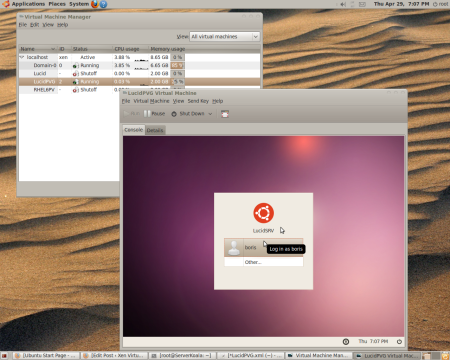
It is no longer 2.6.32.10. Using the above git commands, the repository is 2.6.32.11. The walk-through is now stale.
Error:
>Add entry to /boot/grub/grab.cfg:-
…should be…
Add entry to /boot/grub/grub.cfg:-
New release means changes to the following:
OLD:
menuentry “Xen 4.0-rc8 / Ubuntu 9.10 kernel 2.6.32.10 pvops” {
insmod ext2
set root=(hd1,8)
multiboot (hd1,8)/boot/xen.gz
module (hd1,8)/boot/vmlinuz-2.6.31.12 dummy=dummy root=/dev/sdb8 ro console=tty0
module (hd1,8)/boot/initrd-2.6.31.12.img
}
…new…
menuentry “Xen 4.0-rc8 / Ubuntu 9.10 kernel 2.6.32.11 pvops” {
insmod ext2
set root=(hd1,8)
multiboot (hd1,8)/boot/xen.gz
module (hd1,8)/boot/vmlinuz-2.6.32.11 dummy=dummy root=/dev/sdb8 ro console=tty0
module (hd1,8)/boot/initrd-2.6.32.11.img
}
IMHO, this line is a bit vague: “and tune kernel to support Xen in Dom0”.
Just tried to boot into the new kernel, I must be missing something. I get: “error: You need to load the multiboot kernel first”. Is anyone else reading this blog entry?
Notes about: /boot/grub/grub.cfg
In the instructions, they are specific to the author’s set up. Your set up will most likely be MUCH different. Examine your other entries in /boot/grub/grub.cfg and configure your settings appropriately. Use your already existing entries as a template.
Good idea
Do you have instruction to compile and configure Xen-4.0 with ubuntu-9.04. I need to use the older version (9.04) of ubuntu for dom0 because I need TrustedGrub which is build on Grub-0.97. I would appreciate any help.
Same should work for 9.04
Where do i find xen/stable-2.6.28.x origin/xen/stable-2.6.28.x
Thanks
Funny question. Never.
Run “git branch -r” to view available branches of remote Git
repo.
In meantime we have :-
root@ServerLnx:/usr/src/linux-2.6-xen# git branch -r
origin/HEAD -> origin/xen/master
origin/bugfix
origin/fix-iopl
origin/linux-2.6
origin/linux-imq
origin/mainline/net
origin/mainline/x86-paravirt-fix
origin/net/skb-must-copy
origin/trace/core
origin/trace/pvops
origin/trace/pvops-old
origin/vmap-disable-lazy
origin/x86/brk
origin/x86/fpu
origin/x86/paravirt
origin/x86/pci
origin/x86/preempt-lazy-mmu
origin/x86/unify
origin/x86/unify-irq
origin/x86/unify-kmemcheck
origin/x86/untangle2
origin/x86/virt
origin/xen-novell
origin/xen/balloon
origin/xen/balloon-boot
origin/xen/blkfront
origin/xen/core
origin/xen/core-freemem
origin/xen/dev-evtchn
origin/xen/dom0/acpi
origin/xen/dom0/acpi-next
origin/xen/dom0/acpi-parser
origin/xen/dom0/agp
origin/xen/dom0/apic
origin/xen/dom0/apic-next
origin/xen/dom0/apic-xiantao
origin/xen/dom0/backend/blkback
origin/xen/dom0/backend/blktap2
origin/xen/dom0/backend/core
origin/xen/dom0/backend/netback
origin/xen/dom0/backend/netback-skb
origin/xen/dom0/backend/netback-tasklet
origin/xen/dom0/core
origin/xen/dom0/drm
origin/xen/dom0/gntdev
origin/xen/dom0/konrad-swiotlb-2.6.32
origin/xen/dom0/mce
origin/xen/dom0/microcode
origin/xen/dom0/msi
origin/xen/dom0/new-interrupt-routing
origin/xen/dom0/pci
origin/xen/dom0/pciback
origin/xen/dom0/pcpu-hotplug
origin/xen/dom0/swiotlb
origin/xen/dom0/swiotlb-new
origin/xen/dom0/xenfs
origin/xen/fbdev
origin/xen/frontend
origin/xen/hacky-highpte-non-fix
origin/xen/hugepage-balloon
origin/xen/master
origin/xen/netchannel2
origin/xen/netfront
origin/xen/next
origin/xen/next-2.6.33
origin/xen/next-2.6.34-WIP
origin/xen/oprofile
origin/xen/pci
origin/xen/pcifront
origin/xen/pvhvm
origin/xen/pvhvm-old
origin/xen/pvhvm-sheng
origin/xen/pvhvm-stefano
origin/xen/pvhvm-stefano-rebase
origin/xen/pvticketlock
origin/xen/stable
origin/xen/stable-2.6.31.x
origin/xen/stable-2.6.32.x
origin/xen/stable-2.6.33.x
origin/xen/tmem
origin/xen/vsyscall
origin/xen/xenbus
origin/xen/xenpredicate
Hi there! I know this is kind of off-topic however I needed to ask.
Does operating a well-established website such as yours require
a lot of work? I am brand new to running a blog but I
do write in my journal daily. I’d like to start a blog so I can easily share my personal
experience and views online. Please let me know if you have any kind of suggestions or
tips for new aspiring bloggers. Thankyou!
I just do it mostly for myself . Easy to remind details. However , I would like people to understand clear what I mean.
Any human may make mistakes and myself as well.