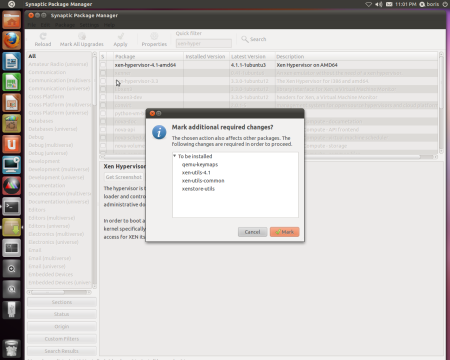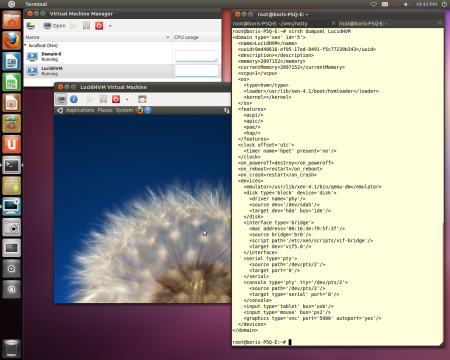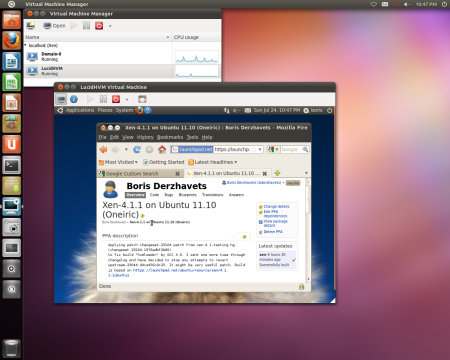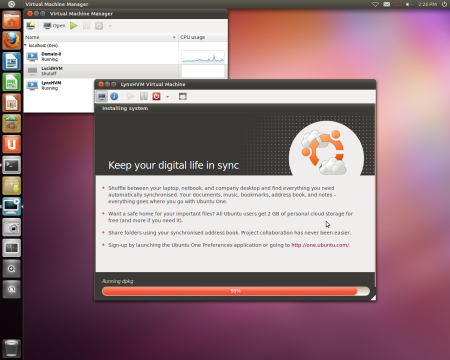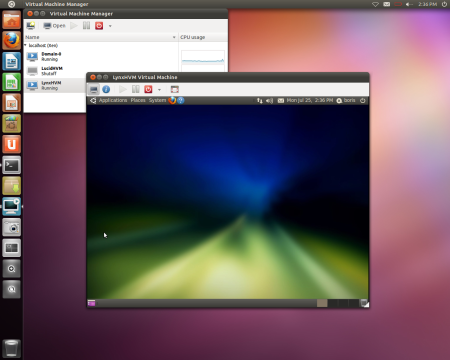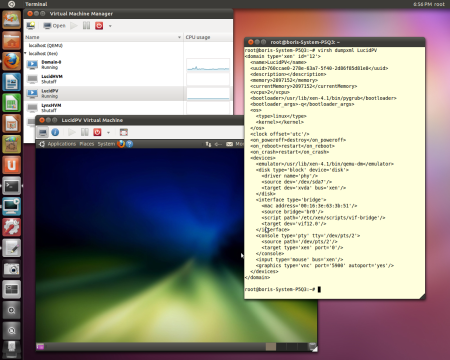In meantime 4.1.2-rc1 is tagged. I will start with short description preparing package to upload to Launchpad, presuming that you have PGP signature, regardless there is ready 4.1.2-rc1 to install from my PPA “Build Xen 4.1.2-rc1 for Ubuntu 11.10”.
Actually, that’s the way to keep in sync Xen 4.1.2-r(X) on Oneiric with tip or tip revision of http://xenbits.xen.org/hg/xen-4.1-testing.hg/.
Build with external xen_4.1.2.orig-qemu.tar.gz
$ hg clone -r 4.1.2-rc1 http://xenbits.xen.org/hg/xen-4.1-testing.hg/
$ cp -R xen-4.1-testing.hg xen-4.1.2~rc1
$ git clone git://xenbits.xensource.com/qemu-xen-4.1-testing.git qemu
$ tar -zcvf xen_4.1.2~rc1.orig-qemu.tar.gz ./qemu/*
$ tar -zcvf xen-4.1.2~rc1.tar.gz ./xen-4.1.2~rc1/*
$ cd xen-4.1.2~rc1
$ dh_make -e bderzhavets@yahoo.com -f ../xen-4.1.2~rc1.tar.gz
$ tar -zxvf ../xen_4.1.2~rc1.orig-qemu.tar.gz
$ cd ..
$ wget https://launchpad.net/ubuntu/+archive/primary/+files/xen_4.1.1-2ubuntu2.debian.tar.gz
$ tar -zxvf xen_4.1.1-1ubuntu1.debian.tar.gz
Update debian/patches/series. Remove all (4) unstable* patches
$ cp -R debian ./xen-4.1.2~rc1
Update changelog
$ debuild -sa -S -k'PGPKEY'
$ dput ppa:yoursname/xen-4.1.2-rc1 package-name.changes
Then build @Launchpad
Attach PPA of upload to your system and install new Xen Hypersvisor and dependent packages. Add to /etc/modules :-
xen-gntdev
xen-blkback
xen-netback
Reboot into Xen Host and check environment.Xen Hypervisor, installed on Ubuntu Oneiric, reports now:
root@boris-P5Q-E:~# xl info
host : boris-P5Q-E
release : 3.0.0-9-generic
version : #14-Ubuntu SMP Tue Aug 23 17:03:26 UTC 2011
machine : x86_64
nr_cpus : 2
nr_nodes : 1
cores_per_socket : 2
threads_per_core : 1
cpu_mhz : 2999
hw_caps : bfebfbff:20100800:00000000:00000940:0008e3fd:00000000:00000001:00000000
virt_caps : hvm
total_memory : 8191
free_memory : 1660
free_cpus : 0
xen_major : 4
xen_minor : 1
xen_extra : .2-rc1
xen_caps : xen-3.0-x86_64 xen-3.0-x86_32p hvm-3.0-x86_32 hvm-3.0-x86_32p hvm-3.0-x86_64
xen_scheduler : credit
xen_pagesize : 4096
platform_params : virt_start=0xffff800000000000
xen_changeset : unavailable
xen_commandline : placeholder
cc_compiler : gcc version 4.6.1 (Ubuntu/Linaro 4.6.1-7ubuntu2)
cc_compile_by : bderzhavets
cc_compile_domain : yahoo.com
cc_compile_date : Fri Aug 26 05:09:16 UTC 2011
xend_config_format : 4
root@boris-P5Q-E:~# virsh version
Compiled against library: libvir 0.9.2
Using library: libvir 0.9.2
Using API: Xen 3.0.1
Also make sure :-
root@boris-System-P5Q3:~# ls -l /dev/xen
total 0
crw——- 1 root root 10, 55 2011-07-25 10:31 evtchn
crw——- 1 root root 10, 56 2011-07-25 10:31 gntdev
root@boris-System-P5Q3:~# lsmod | grep xen
xen_evtchn 13172 1
xenfs 18311 1
xen_blkback 23177 0 [permanent]
xen_netback 27854 0 [permanent]
xen_gntdev 17676 0
If you are missing at least one device under /dev/xen or lsmod doesn’t
show all mentioned drivers, yours system won’t be functional.
Next to activate Libvirt 0.9.2 and virtinst tools :-
# apt-get install virtinst virt-viewer virt-manager
Comment out (xend-unix-server yes) in /etc/xen/xend-config.sxp and export variable
export VIRSH_DEFAULT_CONNECT_URI=”xen:///”
in root’s .bashrc. Then restart xend service
Attempt to run :-
# virt-install –connect xen:/// –debug -n LynxHVM –hvm -r 1024 –vcpus=1 \
-f /dev/sda7 –vnc \
-c /root/Downloads/ubuntu-10.04.3-desktop-amd64.iso
Generates an error
Mon, 25 Jul 2011 10:58:45 ERROR Domain not found: xenUnifiedDomainLookupByName
Mon, 25 Jul 2011 10:58:45 DEBUG Traceback (most recent call last):
File “/usr/bin/virt-install”, line 1079, in start_install
dom = guest.start_install(conscb, meter, wait=wait_on_console)
File “/usr/lib/pymodules/python2.7/virtinst/Guest.py”, line 1187, in start_install
start_xml, final_xml, is_initial)
File “/usr/lib/pymodules/python2.7/virtinst/Guest.py”, line 1246, in _create_guest
dom = self.conn.createLinux(start_xml or final_xml, 0)
File “/usr/lib/python2.7/dist-packages/libvirt.py”, line 1686, in createLinux
if ret is None:raise libvirtError(‘virDomainCreateLinux() failed’, conn=self)
libvirtError: Domain not found: xenUnifiedDomainLookupByName
/var/log/xen/qemu-dm-LNX.log reports
/usr/lib64/xen/bin/qemu-dm: error while loading shared libraries: libxenctrl.so: cannot open shared object file: No such file or directory
To fix this failure :
root@boris-System-P5Q3:/usr/lib64/xen-4.1# cp -R lib /usr/lib64/xen
root@boris-System-P5Q3:/usr/lib64/xen-4.1# cp -R boot /usr/lib64/xen
root@boris-System-P5Q3:/usr/lib64/xen-4.1# cp -R bin /usr/lib64/xen






 Posted by dbaxps
Posted by dbaxps